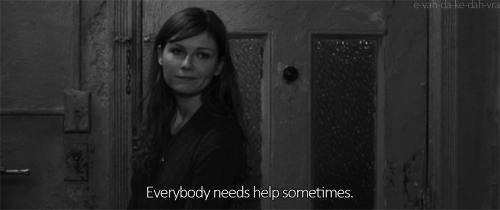
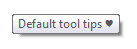
After being customize...
Live preview
Live preview
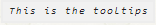
- Go to template > cari kode </head>
- Paste kode ini tepat dibawah kode </head>
<script src="http://ajax.googleapis.com/ajax/libs/jquery/1.7/jquery.min.js"></script>
<script type="text/javascript" src="http://static.tumblr.com/7qjmkr5/IUmmdsy41/jquery.style-my-tooltips.js"></script>
<script>
(function($){
$(document).ready(function(){
$("[title]").style_my_tooltips();
});
})(jQuery);
</script>
- Kemudian, cari lagi kode </style>
- Letakkan kode ini tepat diatas kode </style> tadi.
#s-m-t-tooltip {
max-width:250px;
background: #f1f1f1;/* change the background color */
font-size: 10px;/* change the font size */
line-height: 13px;
border: 2px solid #ededed;
font-style:italic;
font-family: consolas;/* change the font */
letter-spacing: 2px;
text-transform: none;/* can be lowercase, uppercase, none */
color: #222222;/* change the text color */
text-align: center;
padding: 3px 4px 3px 6px;
display: block;
z-index: 100;
border-radius: 0px;
position: absolute;
margin-left:10px;
margin-top:16px;
}
- Sebelum disave, edit terlebih dahulu kode kode yang berwarna.
- Setelah itu, silahkan save.







thanks kakkk! lagi butuh banget ternyata ada jg yg ngasih tuto nyaa <3
ReplyDelete