
Assalamu'alaikum! Aku bawa tutorial baru nih! Credit code ke kak Ehza. Khusus untuk template classic! Lihat versi kedua disini^_~
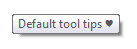
After being customize..
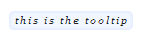
- Go to Template > cari kode </head>
- Paste kode ini tepat di bawah kode </head>
<script src="http://ajax.googleapis.com/ajax/libs/jquery/1.7/jquery.min.js"></script>
<script type="text/javascript" src="http://static.tumblr.com/7qjmkr5/IUmmdsy41/jquery.style-my-tooltips.js"></script>
<script>
(function($){
$(document).ready(function(){
$("[title]").style_my_tooltips();
});
})(jQuery);
</script>
- Sudah? cari lagi kode </style>
- Kemudian paste lagi kode ini tepat di atas kode</style>
#s-m-t-tooltip {
max-width:250px;
background: #F1F6FF;/* change the background color */
font-size: 10px;/* change the font size */
line-height: 13px;
box-shadow:inset 0px 0px 2px 2px #E6EEFF;
font-style:italic;
font-family: Georgia;/* change the font */
letter-spacing: 2px;
text-transform: lowercase;/* can be lowercase, uppercase, none */
color: #222222;/* change the text color */
text-align: center;
padding: 3px 4px 3px 6px;
display: block;
z-index: 100;
border-radius: 5px;
position: absolute;
margin-left:10px;
margin-top:16px;
}
Edit the code :
Merah : warna background
Biru : nama font
Fuchsia : warna tulisan tooltips
How to use the tooltips?
Copy below code and paste it anywhere you want it to appear...
<a href="http://www.anugerahsalsa.co.vu/" title="AnugerahSalsa♥">Hover here !</a>
The blue highlighted text : the link.
The pink highlighted text : the title of the tooltips.
Copy below code and paste it anywhere you want it to appear...
<a href="http://www.anugerahsalsa.co.vu/" title="AnugerahSalsa♥">Hover here !</a>
The blue highlighted text : the link.
The pink highlighted text : the title of the tooltips.





Thank's For Tuto Kak ! Udah Lama Nyari Tuto Gini:*
ReplyDeleteSalwa : hehe sip sama sama :*
ReplyDeleteMakasih udah share.. 100% worked!! hehe
ReplyDeleteYa ampun kak Salsaa.. :) Makasih banget ya,. Dari dulu aku ngak ngerti tuto ini, setelah aku cermati, aku bisa kak :)
ReplyDeleteMmhh Bisa sih kak,. Tapi kok.. Keluarnya ngak ada Background nya ya?
ReplyDeleteHuahaha.. Kaak.. Ternyata aku naronya harus di atas ]]>
ReplyDeleterepost
ReplyDeleteThanks Kak^^
ReplyDeleteTooltips itu apasih?
ReplyDeleteRepost, ya
ReplyDelete