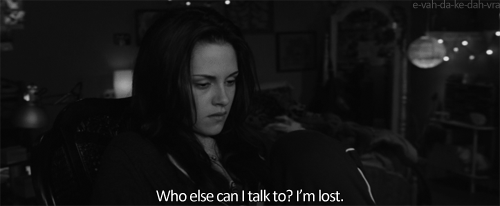
Hello semua! Aku kembali dari long hiatus hehe. Kali ini aku mau aktif ngeblog lagi. Sekarang aku mau share tutorial image style border radius. Contohnya seperti dilaman 'About', disitu ada gambar berbentuk daun, dan ini kodenya aku dapat dari kak Wana. Check it out!

contoh gambar asli

<img src="IMAGE URL" height="200" style="-moz-border-radius: 50%; -webkit-border-radius: 50%; border-radius: 50%;" width="200" />

<img src="IMAGE URL" width="200" height="200" style="-webkit-border-radius: 50%; -webkit-border-top-right-radius: 0; -moz-border-radius: 50%; -moz-border-radius-topright: 0; border-radius: 50%; border-top-right-radius: 0;" />

<img src="IMAGE URL" width="200" style="-webkit-border-radius: 50%; -webkit-border-top-left-radius: 0; -moz-border-radius: 50%; -moz-border-radius-topleft: 0; border-radius: 50%; border-top-left-radius: 0;" />

<img src="IMAGE URL" style="padding: 2px; border-radius:999px 999px 999px 0px; margin-left:10px;margin-bottom:7px; width:200; height: 200px; " >

<img src="IMAGE URL" style="border-radius: 999px 999px 0px 999px; height: 200px; margin-bottom: 7px; margin-right: 10px; padding: 2px; width: 200;" />







Kak salsa repost yaa credit kokk ^.^
ReplyDeleteizin repost ya kak, aku kasi credit :D
ReplyDelete