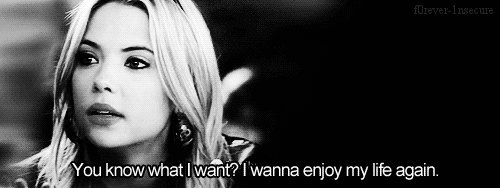

setelah dihover...

- Log in blogger > Template
- Tekan ctrl + F di keyboard lalu cari kode </style>
- Copy lalu pastekan kode ini tepat diatas kode </style> tadi
#editthis{
/* EDIT THIS STUFF TO POSITION YOUR MUSIC PLAYER */
position:fixed;
top:10px; /* YOU CAN CHANGE THIS TO BOTTOM */
left:20px; /* YOU CAN CHANGE THIS TO RIGHT */
z-index:99;}
/* I DON'T RECOMMEND TOUCHING THIS STUFF */
#music1{
position:fixed;
padding:2px;
-webkit-transition: all 0.5s ease-in-out;
-moz-transition: all 0.5s ease-in-out;
-o-transition: all 0.5s ease-in-out;}
#music1:hover #music2{
opacity:0;
margin-top:-25px;
z-index:-1;}
#music1:hover #music3{
opacity:1;
margin-top:-5px;
z-index:99;}
#music1:hover #musiclist{
opacity:1;}
#music2{
/* THIS IS THE GIF DIV */
opacity:1;
background-color:#fff;
border:1px dashed #e4e4e4;
padding:6px;
-webkit-transition: all 0.5s ease-in-out;
-moz-transition: all 0.5s ease-in-out;
-o-transition: all 0.5s ease-in-out;}
#music3{
/* THIS IS THE ACTUAL MUSIC PLAYER DIV */
opacity:0;
position:fixed;
background-color:#fff;
border:1px dashed #e4e4e4;
width:60px;
height:26px;
z-index:99;
margin-left:-5px;
overflow:hidden;
-webkit-transition: all 0.5s ease-in-out;
-moz-transition: all 0.5s ease-in-out;
-o-transition: all 0.5s ease-in-out;
}
- Kemudian, cari lagi kode </head>
- Copy lalu pastekan kode ini tepat diatas kode </head> tadi
<div id="editthis"> <div id="music1"> <div id="music2"> <!-- YOU CAN CHANGE THE MUSIC GIF BELOW. --> <img src="Url Icon Music"></div> <div id="music3"> <Div style="margin-top:4px;"> <!-- YOUR MUSIC CODE GOES HERE, RIGHT AFTER THIS LINE. --> <embed src="http://www.sheepproductions.com/billy/billy.swf?autoplay=true&f0=Url Mp3&t0=Anugerah Salsa&total=1" quality="high" wmode="transparent" width="200" height="10" name="billy" align="middle" type="application/x-shockwave-flash" /></div> </div> </div> </div>
- Jika sudah, silahkan disave dan sudah selesai!
 http://sl.glitter-graphics.net/pub/439/439087zf2mcug0by.gif
http://sl.glitter-graphics.net/pub/439/439087zf2mcug0by.gif http://dl5.glitter-graphics.net/pub/220/220645u9r9sjvsfp.gif
http://dl5.glitter-graphics.net/pub/220/220645u9r9sjvsfp.gif http://dl.glitter-graphics.net/pub/695/695351ug3twpiwlh.gif
http://dl.glitter-graphics.net/pub/695/695351ug3twpiwlh.gif http://dl2.glitter-graphics.net/pub/122/122842r9l2jjtjaf.gif
http://dl2.glitter-graphics.net/pub/122/122842r9l2jjtjaf.gif






Makasih kak ><
ReplyDelete